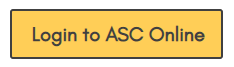Calendar of Events and Workshops in the Academic Support Center
Events in April 2024
-
- Cesar Chavez Day Holiday - Campus Closed
Cesar Chavez Day Holiday - Campus Closed - Cesar Chavez Day Holiday - Campus Closed -
All day
April 1The campus will be closed on Monday April 1 for Cesar Chavez Day Holiday.
-
- Attitudes for Success: Cultivating a Growth Mindset
Attitudes for Success: Cultivating a Growth Mindset - Online Attitudes for Success: Cultivating a Growth Mindset - Online
–
April 3
Presented by: Chuck Helms
This workshop will take place: On ZoomTo register for a Student Success Workshop:
1. Sign in using the link below to access ASC Online with your MyGateway login. Fill out the registration form if it’s your first time. Note: Only currently enrolled students may log in and attend a workshop.
2. From the drop-down menu at the top, select “Student Success Workshops”.
3. You will see the name of the workshop on the left side and a white box for the time of the workshop on the schedule.
4. Click on the white box and fill out the form to register for the workshop.When it’s time to attend the workshop:
When it’s time to attend the workshop:
1. Log in to ASC Online 5 minutes before your workshop time.
2. From the drop-down menu at the top, select “Student Success Workshops”.
3. Click on the yellow box for the workshop that you registered for.
4. Click on the link provided to join the workshop on Zoom.Late attendees may not be admitted into the workshop so please plan to arrive early.
Online -
- Strengthen Your Critical Thinking in Written Assignments
Strengthen Your Critical Thinking in Written Assignments - Room 808A Strengthen Your Critical Thinking in Written Assignments - Room 808A
–
April 4
What does it mean to think critically? What are strategies for strengthening analysis? Have you been told you should dig deeper when writing a paper? This workshop will discuss ways to deepen critical thinking skills by moving beyond summarizing and paraphrasing so you can lengthen and
develop your analysis. Appropriate for all levels.Presented by: Stefani Okonyan
This workshop will take place: in 808ATo register for a Writing Center Workshop:
1. Sign in using the link below to access ASC Online with your MyGateway login. Fill out the registration form if it’s your first time. Note: Only currently enrolled students may log in and attend a workshop.
2. From the drop-down menu at the top, select “Student Success Workshops”.
3. You will see the name of the workshop on the left side and a white box for the time of the workshop on the schedule.
4. Click on the white box and fill out the form to register for the workshop.When it’s time to attend the workshop:
1. Head over to Writing Center Workshop room 808A, located in the back of the Library building
2. Check in with front desk staff
Late attendees may not be admitted into the workshop so please plan to arrive early.Room 808A -
- Eliminating Procrastination Through Time Management
Eliminating Procrastination Through Time Management - Room 801C Eliminating Procrastination Through Time Management - Room 801C
–
April 10
Want to get some tips on time management? Then attend this workshop to learn some tips and tricks for effective time management.
Presented by: Julie Douglass
This workshop will take place: in 801CTo register for a Student Success Workshop:
1. Sign in using the link below to access ASC Online with your MyGateway login. Fill out the registration form if it’s your first time. Note: Only currently enrolled students may log in and attend a workshop.
2. From the drop-down menu at the top, select “Student Success Workshops”.
3. You will see the name of the workshop on the left side and a white box for the time of the workshop on the schedule.
4. Click on the white box and fill out the form to register for the workshop.When it’s time to attend the workshop:
1. Head over to Skills Center Workshop room 801C, located in the back of the Library building
2. Check in with front desk staff
Late attendees may not be admitted into the workshop so please plan to arrive early.Note: In-person workshops have room capacity limits.Room 801C -
- Understanding the 3-Part MLA Documentation System, Studying 101: Study Tips and Note Taking Strategies
Understanding the 3-Part MLA Documentation System - Room 808A Understanding the 3-Part MLA Documentation System - Room 808A
–
April 18
This workshop covers the “why” and the “how” of the MLA documentation system and will break down each of its 3 elements so that you better understand how these parts work together to create a perfectly documented piece of writing. You are welcome to bring your own essays—and
bring your questions! Our workshop is perfect for anyone in a writing class and anyone taking a course that requires documenting outside sources. Handouts will be available.Presented by: Darren Chiang-Schultheiss
This workshop will take place: in 808ATo register for a Writing Center Workshop:
1. Sign in using the link below to access ASC Online with your MyGateway login. Fill out the registration form if it’s your first time. Note: Only currently enrolled students may log in and attend a workshop.
2. From the drop-down menu at the top, select “Student Success Workshops”.
3. You will see the name of the workshop on the left side and a white box for the time of the workshop on the schedule.
4. Click on the white box and fill out the form to register for the workshop.When it’s time to attend the workshop:
1. Head over to Writing Center Workshop room 808A, located in the back of the Library building
2. Check in with front desk staff
Late attendees may not be admitted into the workshop so please plan to arrive early.Room 808AStudying 101: Study Tips and Note Taking Strategies - Room 801C Studying 101: Study Tips and Note Taking Strategies - Room 801C
–
April 18
Want to learn some study strategies to help you get ahead in your online courses? Then register for this live workshop and explore some study strategies to help you improve the way you learn.
Presented by: David Cook
This workshop will take place: in 801CTo register for a Student Success Workshop:
1. Sign in using the link below to access ASC Online with your MyGateway login. Fill out the registration form if it’s your first time. Note: Only currently enrolled students may log in and attend a workshop.
2. From the drop-down menu at the top, select “Student Success Workshops”.
3. You will see the name of the workshop on the left side and a white box for the time of the workshop on the schedule.
4. Click on the white box and fill out the form to register for the workshop.When it’s time to attend the workshop:
1. Head over to Skills Center Workshop room 801C, located in the back of the Library building
2. Check in with front desk staff
Late attendees may not be admitted into the workshop so please plan to arrive early.Note: In-person workshops have room capacity limits.Room 801C -
- Building Test Taking Confidence for College Students
Building Test Taking Confidence for College Students - Online Building Test Taking Confidence for College Students - Online
–
April 19
Want to learn some test taking skills and gain confidence in taking your exams? Tips for online and offline exams will be covered.
Presented by: Jeff Pham
This workshop will take place: Online with ZoomTo register for a Student Success Workshop:
1. Sign in using the link below to access ASC Online with your MyGateway login. Fill out the registration form if it’s your first time. Note: Only currently enrolled students may log in and attend a workshop.
2. From the drop-down menu at the top, select “Student Success Workshops”.
3. You will see the name of the workshop on the left side and a white box for the time of the workshop on the schedule.
4. Click on the white box and fill out the form to register for the workshop.When it’s time to attend the workshop:
1. Log in to ASC Online 5 minutes before your workshop time.
2. From the drop-down menu at the top, select “Student Success Workshops”.
3. Click on the yellow box for the workshop that you registered for.
4. Click on the link provided to join the workshop on Zoom.Online -
- Support and Tips for Students Using Office 365
Support and Tips for Students Using Office 365 - Room 801C Support and Tips for Students Using Office 365 - Room 801C
–
April 24
Need a little help using Office 365? Register for this live workshop and we'll provide an overview of Office 365 and provide some tips for students on how to use it in college.
Presented by: David Cook
This workshop will take place: in 801CTo register for a Student Success Workshop:
1. Sign in using the link below to access ASC Online with your MyGateway login. Fill out the registration form if it’s your first time. Note: Only currently enrolled students may log in and attend a workshop.
2. From the drop-down menu at the top, select “Student Success Workshops”.
3. You will see the name of the workshop on the left side and a white box for the time of the workshop on the schedule.
4. Click on the white box and fill out the form to register for the workshop.When it’s time to attend the workshop:
1. Head over to Skills Center Workshop room 801C, located in the back of the Library building
2. Check in with front desk staff
Late attendees may not be admitted into the workshop so please plan to arrive early.Note: In-person workshops have room capacity limits.Room 801C