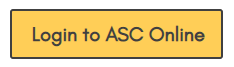Calendar of Events and Workshops in the Academic Support Center
Week of Apr 25th
-
- How to Develop Strong Body Paragraphs
How to Develop Strong Body Paragraphs -
How to Develop Strong Body Paragraphs -
–
April 26
Many writers have a wealth of ideas yet struggle to organize them into focused and cohesive sections, or “paragraphs.” This workshop will help you strategically develop and place your ideas, arguments, and evidence into clear and robust paragraphs.
Presented by: Corinne GarciaTo register for a Writing Center Workshop:
1. Sign in using the link below to access ASC Online with your MyGateway login. Fill out the registration form if it’s your first time. Note: Only currently enrolled students may log in and attend a workshop.
2. From the drop-down menu at the top, select “Student Success Workshops”.
3. You will see the name of the workshop on the left side and a white box for the time of the workshop on the schedule.
4. Click on the white box and fill out the form to register for the workshop.When it’s time to attend the workshop:
1. Log in to ASC Online 5 minutes before your workshop time.
2. From the drop-down menu at the top, select “Student Success Workshops”.
3. Click on the yellow box for the workshop that you registered for.
4. Click on the link provided to join the workshop on Zoom. -
- Support and Tips for Students Using Office 365
Support and Tips for Students Using Office 365 -
Support and Tips for Students Using Office 365 -
–
April 27
Need a little help using Office 365? Register for this live workshop and we'll provide an overview of Office 365 and provide some tips for students.
To register for a Student Success Workshop:1. Sign in using the link below to access ASC Online with your MyGateway login. Fill out the registration form if it’s your first time. Note: Only currently enrolled students may log in and attend a workshop.
2. From the drop-down menu at the top, select “Student Success Workshops”.
3. You will see the name of the workshop on the left side and a white box for the time of the workshop on the schedule.
4. Click on the white box and fill out the form to register for the workshop.When it’s time to attend the workshop:1. Log in to ASC Online 5 minutes before your workshop time.
2. From the drop-down menu at the top, select “Student Success Workshops”.
3. Click on the yellow box for the workshop that you registered for.
4. Click on the link provided to join the workshop on Zoom. -
- ASC Online Tutoring: How to Make an Appointment with an ASC Peer Tutor, How to Use the Library Database
ASC Online Tutoring: How to Make an Appointment with an ASC Peer Tutor -
ASC Online Tutoring: How to Make an Appointment with an ASC Peer Tutor -
–
April 29
Want to learn how to use the Academic Support Center's new online tutoring system? This workshop will provide a walk-though of how to register for Online Tutoring, how to make appointments and provide information on receiving online academic support.
You will need to register in advance for this workshop.After registering, you will receive a confirmation email containing the Zoom link and password to join the workshopHow to Use the Library Database -How to Use the Library Database -
–
April 29
Do you have a research assignment looming over you? Not sure where to begin? This workshop will introduce you to using effective strategies for locating, evaluating, reliable, and interesting information from a variety of sources. The emphasis will be on electronic searches using Fullerton College databases and resources.
Presented by: Erika GavittTo register for a Writing Center Workshop:
1. Sign in using the link below to access ASC Online with your MyGateway login. Fill out the registration form if it’s your first time. Note: Only currently enrolled students may log in and attend a workshop.
2. From the drop-down menu at the top, select “Student Success Workshops”.
3. You will see the name of the workshop on the left side and a white box for the time of the workshop on the schedule.
4. Click on the white box and fill out the form to register for the workshop.When it’s time to attend the workshop:
1. Log in to ASC Online 5 minutes before your workshop time.
2. From the drop-down menu at the top, select “Student Success Workshops”.
3. Click on the yellow box for the workshop that you registered for.
4. Click on the link provided to join the workshop on Zoom.