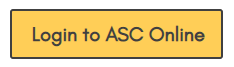Calendar of Events and Workshops in the Academic Support Center
Week of Oct 11th
-
- ASC Online Tutoring: How to Make an Appointment with an ASC Peer Tutor
ASC Online Tutoring: How to Make an Appointment with an ASC Peer Tutor -
ASC Online Tutoring: How to Make an Appointment with an ASC Peer Tutor -
–
October 12
Want to learn how to use the Academic Support Center's new online tutoring system? This workshop will provide a walk-though of how to register for Online Tutoring, how to make appointments and provide information on receiving online academic support.
You will need to register in advance for this workshop.After registering, you will receive a confirmation email containing the Zoom link and password to join the workshop -
- Time Management Strategies for the Online Student
Time Management Strategies for the Online Student -
Time Management Strategies for the Online Student -
–
October 13
Want to learn some time management skills and gain control of your schedule? Then register for this live workshop for some tips and strategies to help you manage your time online.
To register for a Student Success Workshop:1. Sign in using the link below to access ASC Online with your MyGateway login. Fill out the registration form if it’s your first time. Note: Only currently enrolled students may log in and attend a workshop.
2. From the drop-down menu at the top, select “Student Success Workshops”.
3. You will see the name of the workshop on the left side and a white box for the time of the workshop on the schedule.
4. Click on the white box and fill out the form to register for the workshop.When it’s time to attend the workshop:1. Log in to ASC Online 5 minutes before your workshop time.
2. From the drop-down menu at the top, select “Student Success Workshops”.
3. Click on the yellow box for the workshop that you registered for.
4. Click on the link provided to join the workshop on Zoom. -
- We Are Here to Help: Connecting Students to Virtual Campus Resources
We Are Here to Help: Connecting Students to Virtual Campus Resources -
We Are Here to Help: Connecting Students to Virtual Campus Resources -
–
October 14
To register for a Student Success Workshop:
1. Sign in using the link below to access ASC Online with your MyGateway login. Fill out the registration form if it’s your first time. Note: Only currently enrolled students may log in and attend a workshop.
2. From the drop-down menu at the top, select “Student Success Workshops”.
3. You will see the name of the workshop on the left side and a white box for the time of the workshop on the schedule.
4. Click on the white box and fill out the form to register for the workshop.When it’s time to attend the workshop:
1. Log in to ASC Online 5 minutes before your workshop time.
2. From the drop-down menu at the top, select “Student Success Workshops”.
3. Click on the yellow box for the workshop that you registered for.
4. Click on the link provided to join the workshop on Zoom. -
- How to Fix Your Run-on sentences and Comma Splice Errors
How to Fix Your Run-on sentences and Comma Splice Errors -
How to Fix Your Run-on sentences and Comma Splice Errors -
–
October 15
Many students struggle with run-ons and comma splices because they are trying to avoid using short, choppy sentences. This workshop will help you avoid these errors and connect sentences effectively.
Presented by: Heidi GussTo register for a Writing Center Workshop:
1. Sign in using the link below to access ASC Online with your MyGateway login. Fill out the registration form if it’s your first time. Note: Only currently enrolled students may log in and attend a workshop.
2. From the drop-down menu at the top, select “Student Success Workshops”.
3. You will see the name of the workshop on the left side and a white box for the time of the workshop on the schedule.
4. Click on the white box and fill out the form to register for the workshop.When it’s time to attend the workshop:
1. Log in to ASC Online 5 minutes before your workshop time.
2. From the drop-down menu at the top, select “Student Success Workshops”.
3. Click on the yellow box for the workshop that you registered for.
4. Click on the link provided to join the workshop on Zoom.