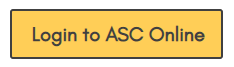Calendar of Events and Workshops in the Academic Support Center
Support and Tips for Students Using Office 365 -
–
May 3

Need a little help using Office 365? Register for this live workshop and we'll provide an overview of Office 365 and provide some tips for students.
To register for a Student Success Workshop:1. Sign in using the link below to access ASC Online with your MyGateway login. Fill out the registration form if it’s your first time. Note: Only currently enrolled students may log in and attend a workshop.
2. From the drop-down menu at the top, select “Student Success Workshops”.
3. You will see the name of the workshop on the left side and a white box for the time of the workshop on the schedule.
4. Click on the white box and fill out the form to register for the workshop.When it’s time to attend the workshop:1. Log in to ASC Online 5 minutes before your workshop time.
2. From the drop-down menu at the top, select “Student Success Workshops”.
3. Click on the yellow box for the workshop that you registered for.
4. Click on the link provided to join the workshop on Zoom.
2. From the drop-down menu at the top, select “Student Success Workshops”.
3. You will see the name of the workshop on the left side and a white box for the time of the workshop on the schedule.
4. Click on the white box and fill out the form to register for the workshop.When it’s time to attend the workshop:1. Log in to ASC Online 5 minutes before your workshop time.
2. From the drop-down menu at the top, select “Student Success Workshops”.
3. Click on the yellow box for the workshop that you registered for.
4. Click on the link provided to join the workshop on Zoom.