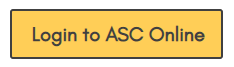Calendar of Events and Workshops in the Academic Support Center
Week of Apr 10th
-
- Quoting and Citing: Effective Source Integration and Plagiarism Avoidance, Support and Tips for Students Using Office 365
Quoting and Citing: Effective Source Integration and Plagiarism Avoidance - Room 808A Quoting and Citing: Effective Source Integration and Plagiarism Avoidance - Room 808A
–
April 12
This Quoting and Citing workshop will review foundational concepts in MLA format as it relates to using and citing sources. This workshop will specifically instruct students on best practices to integrate source material cohesively and coherently as expected in sophisticated college level writing.
Presented by: Sarah Gray
This workshop will take place: in 808ATo register for a Writing Center Workshop:
1. Sign in using the link below to access ASC Online with your MyGateway login. Fill out the registration form if it’s your first time. Note: Only currently enrolled students may log in and attend a workshop.
2. From the drop-down menu at the top, select “Student Success Workshops”.
3. You will see the name of the workshop on the left side and a white box for the time of the workshop on the schedule.
4. Click on the white box and fill out the form to register for the workshop.When it’s time to attend the workshop:
1. Head over to Writing Center Workshop room 808A, located in the back of the Library building
2. Check in with front desk staff
Late attendees may not be admitted into the workshop so please plan to arrive early.Room 808ASupport and Tips for Students Using Office 365 - Room 801C Support and Tips for Students Using Office 365 - Room 801C
–
April 12
Need a little help using Office 365? Register for this live workshop and we'll provide an overview of Office 365 and provide some tips for students on how to use it in college.
Presented by: David Cook
This workshop will take place: in 801CTo register for a Student Success Workshop:
1. Sign in using the link below to access ASC Online with your MyGateway login. Fill out the registration form if it’s your first time. Note: Only currently enrolled students may log in and attend a workshop.
2. From the drop-down menu at the top, select “Student Success Workshops”.
3. You will see the name of the workshop on the left side and a white box for the time of the workshop on the schedule.
4. Click on the white box and fill out the form to register for the workshop.When it’s time to attend the workshop:
1. Head over to Skills Center Workshop room 801C, located in the back of the Library building
2. Check in with front desk staff
Late attendees may not be admitted into the workshop so please plan to arrive early.Note: In-person workshops have room capacity limits.Room 801C