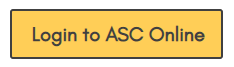Events in April 2022
-
- Time Management Strategies for the Online Student
Time Management Strategies for the Online Student -
Time Management Strategies for the Online Student -
–
April 1
Want to learn some time management skills and gain control of your schedule? Then register for this live workshop for some tips and strategies to help you manage your time online.
To register for a Student Success Workshop:1. Sign in using the link below to access ASC Online with your MyGateway login. Fill out the registration form if it’s your first time. Note: Only currently enrolled students may log in and attend a workshop.
2. From the drop-down menu at the top, select “Student Success Workshops”.
3. You will see the name of the workshop on the left side and a white box for the time of the workshop on the schedule.
4. Click on the white box and fill out the form to register for the workshop.When it’s time to attend the workshop:1. Log in to ASC Online 5 minutes before your workshop time.
2. From the drop-down menu at the top, select “Student Success Workshops”.
3. Click on the yellow box for the workshop that you registered for.
4. Click on the link provided to join the workshop on Zoom. -
- We Are Here to Help: Connecting Students to Virtual Campus Resources
We Are Here to Help: Connecting Students to Virtual Campus Resources -
We Are Here to Help: Connecting Students to Virtual Campus Resources -
–
April 4
To register for a Student Success Workshop:
1. Sign in using the link below to access ASC Online with your MyGateway login. Fill out the registration form if it’s your first time. Note: Only currently enrolled students may log in and attend a workshop.
2. From the drop-down menu at the top, select “Student Success Workshops”.
3. You will see the name of the workshop on the left side and a white box for the time of the workshop on the schedule.
4. Click on the white box and fill out the form to register for the workshop.When it’s time to attend the workshop:
1. Log in to ASC Online 5 minutes before your workshop time.
2. From the drop-down menu at the top, select “Student Success Workshops”.
3. Click on the yellow box for the workshop that you registered for.
4. Click on the link provided to join the workshop on Zoom. -
- ASC Online Tutoring: How to Make an Appointment with an ASC Peer Tutor, Study Strategies for Success
ASC Online Tutoring: How to Make an Appointment with an ASC Peer Tutor -
ASC Online Tutoring: How to Make an Appointment with an ASC Peer Tutor -
–
April 5
Want to learn how to use the Academic Support Center's new online tutoring system? This workshop will provide a walk-though of how to register for Online Tutoring, how to make appointments and provide information on receiving online academic support.
You will need to register in advance for this workshop.After registering, you will receive a confirmation email containing the Zoom link and password to join the workshopStudy Strategies for Success -Study Strategies for Success -
–
April 5
Want to learn some study strategies to help you get ahead in your online courses? Then register for this live workshop and explore some study strategies to help you improve the way you learn.
To register for a Student Success Workshop:1. Sign in using the link below to access ASC Online with your MyGateway login. Fill out the registration form if it’s your first time. Note: Only currently enrolled students may log in and attend a workshop.
2. From the drop-down menu at the top, select “Student Success Workshops”.
3. You will see the name of the workshop on the left side and a white box for the time of the workshop on the schedule.
4. Click on the white box and fill out the form to register for the workshop.When it’s time to attend the workshop:1. Log in to ASC Online 5 minutes before your workshop time.
2. From the drop-down menu at the top, select “Student Success Workshops”.
3. Click on the yellow box for the workshop that you registered for.
4. Click on the link provided to join the workshop on Zoom. -
- Effectively Integrating Evidence for Essays
Effectively Integrating Evidence for Essays -
Effectively Integrating Evidence for Essays -
–
April 8
Do you have an essay looming? Having trouble deciding what evidence to include? This workshop will introduce you to strategies for finding relevant and convincing evidence in sources. Most appropriate for students working on essays that require sources.
Presented by: Meg O’RourkeTo register for a Writing Center Workshop:
1. Sign in using the link below to access ASC Online with your MyGateway login. Fill out the registration form if it’s your first time. Note: Only currently enrolled students may log in and attend a workshop.
2. From the drop-down menu at the top, select “Student Success Workshops”.
3. You will see the name of the workshop on the left side and a white box for the time of the workshop on the schedule.
4. Click on the white box and fill out the form to register for the workshop.When it’s time to attend the workshop:
1. Log in to ASC Online 5 minutes before your workshop time.
2. From the drop-down menu at the top, select “Student Success Workshops”.
3. Click on the yellow box for the workshop that you registered for.
4. Click on the link provided to join the workshop on Zoom. -
- Attitudes for Success: Cultivating a Growth Mindset, Building Test Taking Confidence Online
Attitudes for Success: Cultivating a Growth Mindset -
Attitudes for Success: Cultivating a Growth Mindset -
–
April 11
To register for a Student Success Workshop:
1. Sign in using the link below to access ASC Online with your MyGateway login. Fill out the registration form if it’s your first time. Note: Only currently enrolled students may log in and attend a workshop.
2. From the drop-down menu at the top, select “Student Success Workshops”.
3. You will see the name of the workshop on the left side and a white box for the time of the workshop on the schedule.
4. Click on the white box and fill out the form to register for the workshop.When it’s time to attend the workshop:
1. Log in to ASC Online 5 minutes before your workshop time.
2. From the drop-down menu at the top, select “Student Success Workshops”.
3. Click on the yellow box for the workshop that you registered for.
4. Click on the link provided to join the workshop on Zoom.Building Test Taking Confidence Online -Building Test Taking Confidence Online -
–
April 11
Want to learn some test taking skills and gain confidence in taking your online exams? Then register for this live workshop for some tips and strategies to help you with exams online.
To register for a Student Success Workshop:1. Sign in using the link below to access ASC Online with your MyGateway login. Fill out the registration form if it’s your first time. Note: Only currently enrolled students may log in and attend a workshop.
2. From the drop-down menu at the top, select “Student Success Workshops”.
3. You will see the name of the workshop on the left side and a white box for the time of the workshop on the schedule.
4. Click on the white box and fill out the form to register for the workshop.When it’s time to attend the workshop:1. Log in to ASC Online 5 minutes before your workshop time.
2. From the drop-down menu at the top, select “Student Success Workshops”.
3. Click on the yellow box for the workshop that you registered for.
4. Click on the link provided to join the workshop on Zoom. -
- Study Strategies for Success
Study Strategies for Success -
Study Strategies for Success -
–
April 12
Want to learn some study strategies to help you get ahead in your online courses? Then register for this live workshop and explore some study strategies to help you improve the way you learn.
To register for a Student Success Workshop:1. Sign in using the link below to access ASC Online with your MyGateway login. Fill out the registration form if it’s your first time. Note: Only currently enrolled students may log in and attend a workshop.
2. From the drop-down menu at the top, select “Student Success Workshops”.
3. You will see the name of the workshop on the left side and a white box for the time of the workshop on the schedule.
4. Click on the white box and fill out the form to register for the workshop.When it’s time to attend the workshop:1. Log in to ASC Online 5 minutes before your workshop time.
2. From the drop-down menu at the top, select “Student Success Workshops”.
3. Click on the yellow box for the workshop that you registered for.
4. Click on the link provided to join the workshop on Zoom. -
- Reading Strategies for all Disciplines
Reading Strategies for all Disciplines -
Reading Strategies for all Disciplines -
–
April 14
This workshop will introduce you to research-based reading comprehension strategies proven to be effective for all learners. These strategies can be applied to any assigned readings such as textbook chapters, books, essays, journal articles, etc.
Presented by: Stephanie PiazzaTo register for a Writing Center Workshop:
1. Sign in using the link below to access ASC Online with your MyGateway login. Fill out the registration form if it’s your first time. Note: Only currently enrolled students may log in and attend a workshop.
2. From the drop-down menu at the top, select “Student Success Workshops”.
3. You will see the name of the workshop on the left side and a white box for the time of the workshop on the schedule.
4. Click on the white box and fill out the form to register for the workshop.When it’s time to attend the workshop:
1. Log in to ASC Online 5 minutes before your workshop time.
2. From the drop-down menu at the top, select “Student Success Workshops”.
3. Click on the yellow box for the workshop that you registered for.
4. Click on the link provided to join the workshop on Zoom. -
- Reducing Wordiness in Your Writing
Reducing Wordiness in Your Writing -
Reducing Wordiness in Your Writing -
–
April 18
Do you receive instructor-feedback about “choppy” writing? Does this feedback include strange-sounding phrases like, “Needs coherence,” or “This needs to be smoother”? If so, this workshop will address the “bumpiness” that makes for rough reading and provide you with some transitioning tips that can make your writing as smooth as silk.
Presented by: Daniel ScarpaTo register for a Writing Center Workshop:
1. Sign in using the link below to access ASC Online with your MyGateway login. Fill out the registration form if it’s your first time. Note: Only currently enrolled students may log in and attend a workshop.
2. From the drop-down menu at the top, select “Student Success Workshops”.
3. You will see the name of the workshop on the left side and a white box for the time of the workshop on the schedule.
4. Click on the white box and fill out the form to register for the workshop.When it’s time to attend the workshop:
1. Log in to ASC Online 5 minutes before your workshop time.
2. From the drop-down menu at the top, select “Student Success Workshops”.
3. Click on the yellow box for the workshop that you registered for.
4. Click on the link provided to join the workshop on Zoom. -
- Using Adjective and Adverb Clauses for Strong Sentences
Using Adjective and Adverb Clauses for Strong Sentences -
Using Adjective and Adverb Clauses for Strong Sentences -
–
April 20
This workshop helps students write more complex sentences utilizing adjective and adverb clauses. Students will learn different phrases to increase their sentence variety.
Presented by: Arthur HuiTo register for a Writing Center Workshop:
1. Sign in using the link below to access ASC Online with your MyGateway login. Fill out the registration form if it’s your first time. Note: Only currently enrolled students may log in and attend a workshop.
2. From the drop-down menu at the top, select “Student Success Workshops”.
3. You will see the name of the workshop on the left side and a white box for the time of the workshop on the schedule.
4. Click on the white box and fill out the form to register for the workshop.When it’s time to attend the workshop:
1. Log in to ASC Online 5 minutes before your workshop time.
2. From the drop-down menu at the top, select “Student Success Workshops”.
3. Click on the yellow box for the workshop that you registered for.
4. Click on the link provided to join the workshop on Zoom. -
- 3 – Part MLA Documentation System
3 – Part MLA Documentation System -
3 – Part MLA Documentation System -
–
April 21
This workshop covers the “why” and the “how” of the MLA documentation system and will break down each of its 3 elements so that you better understand how these parts work together to create a perfectly documented piece of writing. You are welcome to bring your own essays—and bring your questions! Our workshop is perfect for anyone in a writing class and anyone taking a course that requires documenting outside sources. Handouts will be available.
Presented by: Darren Chiang-SchultheissTo register for a Writing Center Workshop:
1. Sign in using the link below to access ASC Online with your MyGateway login. Fill out the registration form if it’s your first time. Note: Only currently enrolled students may log in and attend a workshop.
2. From the drop-down menu at the top, select “Student Success Workshops”.
3. You will see the name of the workshop on the left side and a white box for the time of the workshop on the schedule.
4. Click on the white box and fill out the form to register for the workshop.When it’s time to attend the workshop:
1. Log in to ASC Online 5 minutes before your workshop time.
2. From the drop-down menu at the top, select “Student Success Workshops”.
3. Click on the yellow box for the workshop that you registered for.
4. Click on the link provided to join the workshop on Zoom. -
- Time Management Strategies for the Online Student
Time Management Strategies for the Online Student -
Time Management Strategies for the Online Student -
–
April 22
Want to learn some time management skills and gain control of your schedule? Then register for this live workshop for some tips and strategies to help you manage your time online.
To register for a Student Success Workshop:1. Sign in using the link below to access ASC Online with your MyGateway login. Fill out the registration form if it’s your first time. Note: Only currently enrolled students may log in and attend a workshop.
2. From the drop-down menu at the top, select “Student Success Workshops”.
3. You will see the name of the workshop on the left side and a white box for the time of the workshop on the schedule.
4. Click on the white box and fill out the form to register for the workshop.When it’s time to attend the workshop:1. Log in to ASC Online 5 minutes before your workshop time.
2. From the drop-down menu at the top, select “Student Success Workshops”.
3. Click on the yellow box for the workshop that you registered for.
4. Click on the link provided to join the workshop on Zoom. -
- How to Develop Strong Body Paragraphs
How to Develop Strong Body Paragraphs -
How to Develop Strong Body Paragraphs -
–
April 26
Many writers have a wealth of ideas yet struggle to organize them into focused and cohesive sections, or “paragraphs.” This workshop will help you strategically develop and place your ideas, arguments, and evidence into clear and robust paragraphs.
Presented by: Corinne GarciaTo register for a Writing Center Workshop:
1. Sign in using the link below to access ASC Online with your MyGateway login. Fill out the registration form if it’s your first time. Note: Only currently enrolled students may log in and attend a workshop.
2. From the drop-down menu at the top, select “Student Success Workshops”.
3. You will see the name of the workshop on the left side and a white box for the time of the workshop on the schedule.
4. Click on the white box and fill out the form to register for the workshop.When it’s time to attend the workshop:
1. Log in to ASC Online 5 minutes before your workshop time.
2. From the drop-down menu at the top, select “Student Success Workshops”.
3. Click on the yellow box for the workshop that you registered for.
4. Click on the link provided to join the workshop on Zoom. -
- Support and Tips for Students Using Office 365
Support and Tips for Students Using Office 365 -
Support and Tips for Students Using Office 365 -
–
April 27
Need a little help using Office 365? Register for this live workshop and we'll provide an overview of Office 365 and provide some tips for students.
To register for a Student Success Workshop:1. Sign in using the link below to access ASC Online with your MyGateway login. Fill out the registration form if it’s your first time. Note: Only currently enrolled students may log in and attend a workshop.
2. From the drop-down menu at the top, select “Student Success Workshops”.
3. You will see the name of the workshop on the left side and a white box for the time of the workshop on the schedule.
4. Click on the white box and fill out the form to register for the workshop.When it’s time to attend the workshop:1. Log in to ASC Online 5 minutes before your workshop time.
2. From the drop-down menu at the top, select “Student Success Workshops”.
3. Click on the yellow box for the workshop that you registered for.
4. Click on the link provided to join the workshop on Zoom. -
- ASC Online Tutoring: How to Make an Appointment with an ASC Peer Tutor, How to Use the Library Database
ASC Online Tutoring: How to Make an Appointment with an ASC Peer Tutor -
ASC Online Tutoring: How to Make an Appointment with an ASC Peer Tutor -
–
April 29
Want to learn how to use the Academic Support Center's new online tutoring system? This workshop will provide a walk-though of how to register for Online Tutoring, how to make appointments and provide information on receiving online academic support.
You will need to register in advance for this workshop.After registering, you will receive a confirmation email containing the Zoom link and password to join the workshopHow to Use the Library Database -How to Use the Library Database -
–
April 29
Do you have a research assignment looming over you? Not sure where to begin? This workshop will introduce you to using effective strategies for locating, evaluating, reliable, and interesting information from a variety of sources. The emphasis will be on electronic searches using Fullerton College databases and resources.
Presented by: Erika GavittTo register for a Writing Center Workshop:
1. Sign in using the link below to access ASC Online with your MyGateway login. Fill out the registration form if it’s your first time. Note: Only currently enrolled students may log in and attend a workshop.
2. From the drop-down menu at the top, select “Student Success Workshops”.
3. You will see the name of the workshop on the left side and a white box for the time of the workshop on the schedule.
4. Click on the white box and fill out the form to register for the workshop.When it’s time to attend the workshop:
1. Log in to ASC Online 5 minutes before your workshop time.
2. From the drop-down menu at the top, select “Student Success Workshops”.
3. Click on the yellow box for the workshop that you registered for.
4. Click on the link provided to join the workshop on Zoom.