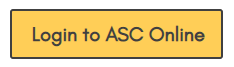Events in April 2023
-
- Annotation: Conversations with Text
Annotation: Conversations with Text - Room 808A
Annotation: Conversations with Text - Room 808A
–
April 5
When it comes to reading actively, annotating – making notes as you read – is one of the most effective and important strategies available. It can be easy, too, just like having a conversation with someone! This workshop will give you strategies for annotating as you read, which will help you when you review your reading or prepare for an important post-reading assignment.
Presented by: Ashley Peters
This workshop will take place: in 808ATo register for a Writing Center Workshop:
1. Sign in using the link below to access ASC Online with your MyGateway login. Fill out the registration form if it’s your first time. Note: Only currently enrolled students may log in and attend a workshop.
2. From the drop-down menu at the top, select “Student Success Workshops”.
3. You will see the name of the workshop on the left side and a white box for the time of the workshop on the schedule.
4. Click on the white box and fill out the form to register for the workshop.When it’s time to attend the workshop:
1. Head over to Writing Center Workshop room 808A, located in the back of the Library building
2. Check in with front desk staff
Late attendees may not be admitted into the workshop so please plan to arrive early.Room 808A -
- Building Test Taking Confidence Online
Building Test Taking Confidence Online - Room 801C
Building Test Taking Confidence Online - Room 801C
–
April 7
Want to learn some test taking skills and gain confidence in taking your exams? Tips for online and offline exams will be covered.
Presented by: Jeff Pham
This workshop will take place: in 801CTo register for a Student Success Workshop:
1. Sign in using the link below to access ASC Online with your MyGateway login. Fill out the registration form if it’s your first time. Note: Only currently enrolled students may log in and attend a workshop.
2. From the drop-down menu at the top, select “Student Success Workshops”.
3. You will see the name of the workshop on the left side and a white box for the time of the workshop on the schedule.
4. Click on the white box and fill out the form to register for the workshop.When it’s time to attend the workshop:
1. Head over to Skills Center Workshop room 801C, located in the back of the Library building
2. Check in with front desk staff
Late attendees may not be admitted into the workshop so please plan to arrive early.Note: In-person workshops have room capacity limits.Room 801C -
- Quoting and Citing: Effective Source Integration and Plagiarism Avoidance, Support and Tips for Students Using Office 365
Quoting and Citing: Effective Source Integration and Plagiarism Avoidance - Room 808A
Quoting and Citing: Effective Source Integration and Plagiarism Avoidance - Room 808A
–
April 12
This Quoting and Citing workshop will review foundational concepts in MLA format as it relates to using and citing sources. This workshop will specifically instruct students on best practices to integrate source material cohesively and coherently as expected in sophisticated college level writing.
Presented by: Sarah Gray
This workshop will take place: in 808ATo register for a Writing Center Workshop:
1. Sign in using the link below to access ASC Online with your MyGateway login. Fill out the registration form if it’s your first time. Note: Only currently enrolled students may log in and attend a workshop.
2. From the drop-down menu at the top, select “Student Success Workshops”.
3. You will see the name of the workshop on the left side and a white box for the time of the workshop on the schedule.
4. Click on the white box and fill out the form to register for the workshop.When it’s time to attend the workshop:
1. Head over to Writing Center Workshop room 808A, located in the back of the Library building
2. Check in with front desk staff
Late attendees may not be admitted into the workshop so please plan to arrive early.Room 808ASupport and Tips for Students Using Office 365 - Room 801CSupport and Tips for Students Using Office 365 - Room 801C
–
April 12
Need a little help using Office 365? Register for this live workshop and we'll provide an overview of Office 365 and provide some tips for students on how to use it in college.
Presented by: David Cook
This workshop will take place: in 801CTo register for a Student Success Workshop:
1. Sign in using the link below to access ASC Online with your MyGateway login. Fill out the registration form if it’s your first time. Note: Only currently enrolled students may log in and attend a workshop.
2. From the drop-down menu at the top, select “Student Success Workshops”.
3. You will see the name of the workshop on the left side and a white box for the time of the workshop on the schedule.
4. Click on the white box and fill out the form to register for the workshop.When it’s time to attend the workshop:
1. Head over to Skills Center Workshop room 801C, located in the back of the Library building
2. Check in with front desk staff
Late attendees may not be admitted into the workshop so please plan to arrive early.Note: In-person workshops have room capacity limits.Room 801C -
- Time Management and Avoiding Procrastination
Time Management and Avoiding Procrastination - Room 801C
Time Management and Avoiding Procrastination - Room 801C
–
April 17
Want to learn some time management skills and gain control of your schedule? Then register for this live workshop for some tips and strategies to help you manage your valuable time.
Presented by: Julie Douglass
This workshop will take place: in 801CTo register for a Student Success Workshop:
1. Sign in using the link below to access ASC Online with your MyGateway login. Fill out the registration form if it’s your first time. Note: Only currently enrolled students may log in and attend a workshop.
2. From the drop-down menu at the top, select “Student Success Workshops”.
3. You will see the name of the workshop on the left side and a white box for the time of the workshop on the schedule.
4. Click on the white box and fill out the form to register for the workshop.When it’s time to attend the workshop:
1. Head over to Skills Center Workshop room 801C, located in the back of the Library building
2. Check in with front desk staff
Late attendees may not be admitted into the workshop so please plan to arrive early.Note: In-person workshops have room capacity limits.Room 801C -
- Reading Strategies for all Disciplines, Support and Tips for Students Using Office 365
Reading Strategies for all Disciplines - Room 808A
Reading Strategies for all Disciplines - Room 808A
–
April 26
This workshop will introduce you to research-based reading comprehension strategies proven to be effective for all learners. These strategies can be applied to any assigned readings i.e. textbook chapters, books, essays, journal articles, etc.
Presented by: Stephanie Piazza
This workshop will take place: in 808ATo register for a Writing Center Workshop:
1. Sign in using the link below to access ASC Online with your MyGateway login. Fill out the registration form if it’s your first time. Note: Only currently enrolled students may log in and attend a workshop.
2. From the drop-down menu at the top, select “Student Success Workshops”.
3. You will see the name of the workshop on the left side and a white box for the time of the workshop on the schedule.
4. Click on the white box and fill out the form to register for the workshop.When it’s time to attend the workshop:
1. Head over to Writing Center Workshop room 808A, located in the back of the Library building
2. Check in with front desk staff
Late attendees may not be admitted into the workshop so please plan to arrive early.Room 808ASupport and Tips for Students Using Office 365 - Room 801CSupport and Tips for Students Using Office 365 - Room 801C
–
April 26
Need a little help using Office 365? Register for this live workshop and we'll provide an overview of Office 365 and provide some tips for students on how to use it in college.
Presented by: David Cook
This workshop will take place: in 801CTo register for a Student Success Workshop:
1. Sign in using the link below to access ASC Online with your MyGateway login. Fill out the registration form if it’s your first time. Note: Only currently enrolled students may log in and attend a workshop.
2. From the drop-down menu at the top, select “Student Success Workshops”.
3. You will see the name of the workshop on the left side and a white box for the time of the workshop on the schedule.
4. Click on the white box and fill out the form to register for the workshop.When it’s time to attend the workshop:
1. Head over to Skills Center Workshop room 801C, located in the back of the Library building
2. Check in with front desk staff
Late attendees may not be admitted into the workshop so please plan to arrive early.Note: In-person workshops have room capacity limits.Room 801C -
- Time Management Strategies for Students
Time Management Strategies for Students - Room 801C
Time Management Strategies for Students - Room 801C
–
April 28
Want to learn some time management skills and gain control of your schedule? Then register for this live workshop for some tips and strategies to help you manage your time.
Presented by: Jeff Pham
This workshop will take place: in 801CTo register for a Student Success Workshop:
1. Sign in using the link below to access ASC Online with your MyGateway login. Fill out the registration form if it’s your first time. Note: Only currently enrolled students may log in and attend a workshop.
2. From the drop-down menu at the top, select “Student Success Workshops”.
3. You will see the name of the workshop on the left side and a white box for the time of the workshop on the schedule.
4. Click on the white box and fill out the form to register for the workshop.When it’s time to attend the workshop:
1. Head over to Skills Center Workshop room 801C, located in the back of the Library building
2. Check in with front desk staff
Late attendees may not be admitted into the workshop so please plan to arrive early.Note: In-person workshops have room capacity limits.Room 801C