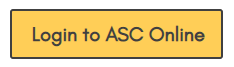Events in April 2021
-
- We Are Here to Help: Connecting Students to Virtual Campus Resources
We Are Here to Help: Connecting Students to Virtual Campus Resources -
We Are Here to Help: Connecting Students to Virtual Campus Resources -
–
April 5
To register for a Student Success Workshop:1. Sign in using the link below to access ASC Online with your MyGateway login. Fill out the registration form if it’s your first time. Note: Only currently enrolled students may log in and attend a workshop.
2. From the drop-down menu at the top, select “Student Success Workshops”.
3. You will see the name of the workshop on the left side and a white box for the time of the workshop on the schedule.
4. Click on the white box and fill out the form to register for the workshop.When it’s time to attend the workshop:
1. Log in to ASC Online 5 minutes before your workshop time.
2. From the drop-down menu at the top, select “Student Success Workshops”.
3. Click on the yellow box for the workshop that you registered for.
4. Click on the link provided to join the workshop on Zoom. -
- Strategies for Effective Online Learning, Developing Strategies for Revision
Strategies for Effective Online Learning -
Strategies for Effective Online Learning -
–
April 6
Online learning presents additional challenges to students because students have more independence in online classes. Learn how to become a more effective online learner by getting organized, developing a scheduling system, and improving your study strategies and habits for online learning.
To register for a Student Success Workshop:1. Sign in using the link below to access ASC Online with your MyGateway login. Fill out the registration form if it’s your first time. Note: Only currently enrolled students may log in and attend a workshop.
2. From the drop-down menu at the top, select “Student Success Workshops”.
3. You will see the name of the workshop on the left side and a white box for the time of the workshop on the schedule.
4. Click on the white box and fill out the form to register for the workshop.When it’s time to attend the workshop:
1. Log in to ASC Online 5 minutes before your workshop time.
2. From the drop-down menu at the top, select “Student Success Workshops”.
3. Click on the yellow box for the workshop that you registered for.
4. Click on the link provided to join the workshop on Zoom.Developing Strategies for Revision -Developing Strategies for Revision -
–
April 6
The most successful writers build time into their writing process to edit their work. Editing effectively and efficiently can make your final drafts clearer and more polished. Learn and practice strategies for finding and fixing sentence-level errors in your essays.
This workshop is being presented by Richard Levesque.
To register for a Student Success Workshop:
1. Sign in using the link below to access ASC Online with your MyGateway login. Fill out the registration form if it’s your first time. Note: Only currently enrolled students may log in and attend a workshop.
2. From the drop-down menu at the top, select “Student Success Workshops”.
3. You will see the name of the workshop on the left side and a white box for the time of the workshop on the schedule.
4. Click on the white box and fill out the form to register for the workshop.When it’s time to attend the workshop:
1. Log in to ASC Online 5 minutes before your workshop time.
2. From the drop-down menu at the top, select “Student Success Workshops”.
3. Click on the yellow box for the workshop that you registered for.
4. Click on the link provided to join the workshop on Zoom. -
- ASC Online Tutoring: How to Make an Appointment with an ASC Peer Tutor
ASC Online Tutoring: How to Make an Appointment with an ASC Peer Tutor -
ASC Online Tutoring: How to Make an Appointment with an ASC Peer Tutor -
–
April 8
Want to learn how to use the Academic Support Center's new online tutoring system? This workshop will provide a walk-though of how to register for Online Tutoring, how to make appointments and provide information on receiving online academic support.
To register for a Student Success Workshop:1. Sign in using the link below to access ASC Online with your MyGateway login. Fill out the registration form if it’s your first time. Note: Only currently enrolled students may log in and attend a workshop.
2. From the drop-down menu at the top, select “Student Success Workshops”.
3. You will see the name of the workshop on the left side and a white box for the time of the workshop on the schedule.
4. Click on the white box and fill out the form to register for the workshop.When it’s time to attend the workshop:
1. Log in to ASC Online 5 minutes before your workshop time.
2. From the drop-down menu at the top, select “Student Success Workshops”.
3. Click on the yellow box for the workshop that you registered for.
4. Click on the link provided to join the workshop on Zoom. -
- Attitudes for Success: Cultivating a Growth Mindset, Study Strategies for Success
Attitudes for Success: Cultivating a Growth Mindset -
Attitudes for Success: Cultivating a Growth Mindset -
–
April 13
To register for a Student Success Workshop:1. Sign in using the link below to access ASC Online with your MyGateway login. Fill out the registration form if it’s your first time. Note: Only currently enrolled students may log in and attend a workshop.
2. From the drop-down menu at the top, select “Student Success Workshops”.
3. You will see the name of the workshop on the left side and a white box for the time of the workshop on the schedule.
4. Click on the white box and fill out the form to register for the workshop.When it’s time to attend the workshop:
1. Log in to ASC Online 5 minutes before your workshop time.
2. From the drop-down menu at the top, select “Student Success Workshops”.
3. Click on the yellow box for the workshop that you registered for.
4. Click on the link provided to join the workshop on Zoom.Study Strategies for Success -Study Strategies for Success -
–
April 13
Want to learn some study strategies to help you get ahead in your online courses? Then register for this live workshop and explore some study strategies to help you improve the way you learn.
To register for a Student Success Workshop:1. Sign in using the link below to access ASC Online with your MyGateway login. Fill out the registration form if it’s your first time. Note: Only currently enrolled students may log in and attend a workshop.
2. From the drop-down menu at the top, select “Student Success Workshops”.
3. You will see the name of the workshop on the left side and a white box for the time of the workshop on the schedule.
4. Click on the white box and fill out the form to register for the workshop.When it’s time to attend the workshop:
1. Log in to ASC Online 5 minutes before your workshop time.
2. From the drop-down menu at the top, select “Student Success Workshops”.
3. Click on the yellow box for the workshop that you registered for.
4. Click on the link provided to join the workshop on Zoom. -
- Effectively Integrating Sources Into Your Writing, Support and Tips for Students Using Office 365
Effectively Integrating Sources Into Your Writing -
Effectively Integrating Sources Into Your Writing -
–
April 15
You've got your arguments. You've got your sources. Seamlessly weaving your essay's argument with support from your sources will strengthen your paper. This workshop will focus on bringing the two together.
This workshop is being presented by Geoff Smith.
To register for a Student Success Workshop:
1. Sign in using the link below to access ASC Online with your MyGateway login. Fill out the registration form if it’s your first time. Note: Only currently enrolled students may log in and attend a workshop.
2. From the drop-down menu at the top, select “Student Success Workshops”.
3. You will see the name of the workshop on the left side and a white box for the time of the workshop on the schedule.
4. Click on the white box and fill out the form to register for the workshop.When it’s time to attend the workshop:
1. Log in to ASC Online 5 minutes before your workshop time.
2. From the drop-down menu at the top, select “Student Success Workshops”.
3. Click on the yellow box for the workshop that you registered for.
4. Click on the link provided to join the workshop on Zoom.Support and Tips for Students Using Office 365 -Support and Tips for Students Using Office 365 -
–
April 15
Need a little help using Office 365? Register for this live workshop and we'll provide an overview of Office 365 and provide some tips for students.
To register for a Student Success Workshop:1. Sign in using the link below to access ASC Online with your MyGateway login. Fill out the registration form if it’s your first time. Note: Only currently enrolled students may log in and attend a workshop.
2. From the drop-down menu at the top, select “Student Success Workshops”.
3. You will see the name of the workshop on the left side and a white box for the time of the workshop on the schedule.
4. Click on the white box and fill out the form to register for the workshop.When it’s time to attend the workshop:
1. Log in to ASC Online 5 minutes before your workshop time.
2. From the drop-down menu at the top, select “Student Success Workshops”.
3. Click on the yellow box for the workshop that you registered for.
4. Click on the link provided to join the workshop on Zoom. -
- Time Management Strategies for the Online Student, How to Develop Strong Paragraphs
Time Management Strategies for the Online Student -
Time Management Strategies for the Online Student -
–
April 19
Want to learn some time management skills and gain control of your schedule? Then register for this live workshop for some tips and strategies to help you manage your time online.
To register for a Student Success Workshop:1. Sign in using the link below to access ASC Online with your MyGateway login. Fill out the registration form if it’s your first time. Note: Only currently enrolled students may log in and attend a workshop.
2. From the drop-down menu at the top, select “Student Success Workshops”.
3. You will see the name of the workshop on the left side and a white box for the time of the workshop on the schedule.
4. Click on the white box and fill out the form to register for the workshop.When it’s time to attend the workshop:
1. Log in to ASC Online 5 minutes before your workshop time.
2. From the drop-down menu at the top, select “Student Success Workshops”.
3. Click on the yellow box for the workshop that you registered for.
4. Click on the link provided to join the workshop on Zoom.How to Develop Strong Paragraphs -How to Develop Strong Paragraphs -
–
April 19
Many writers have a wealth of ideas yet struggle to organize them into focused and cohesive sections, or “paragraphs.” This workshop will help you strategically develop and place your ideas, arguments, and evidence into clear and robust paragraphs.
This workshop is being presented by Nicole Vandever.
To register for a Student Success Workshop:
1. Sign in using the link below to access ASC Online with your MyGateway login. Fill out the registration form if it’s your first time. Note: Only currently enrolled students may log in and attend a workshop.
2. From the drop-down menu at the top, select “Student Success Workshops”.
3. You will see the name of the workshop on the left side and a white box for the time of the workshop on the schedule.
4. Click on the white box and fill out the form to register for the workshop.When it’s time to attend the workshop:
1. Log in to ASC Online 5 minutes before your workshop time.
2. From the drop-down menu at the top, select “Student Success Workshops”.
3. Click on the yellow box for the workshop that you registered for.
4. Click on the link provided to join the workshop on Zoom. -
- How to Communicate Effectively Online
How to Communicate Effectively Online -
How to Communicate Effectively Online -
–
April 21
Learn how communication is different in an online environment than in person, the basics of "netiquette", and how to become a more effective communicator on discussion boards, Zoom calls, and emails.
To register for a Student Success Workshop:1. Sign in using the link below to access ASC Online with your MyGateway login. Fill out the registration form if it’s your first time. Note: Only currently enrolled students may log in and attend a workshop.
2. From the drop-down menu at the top, select “Student Success Workshops”.
3. You will see the name of the workshop on the left side and a white box for the time of the workshop on the schedule.
4. Click on the white box and fill out the form to register for the workshop.When it’s time to attend the workshop:
1. Log in to ASC Online 5 minutes before your workshop time.
2. From the drop-down menu at the top, select “Student Success Workshops”.
3. Click on the yellow box for the workshop that you registered for.
4. Click on the link provided to join the workshop on Zoom. -
- How to Avoid Sentence Fragments
How to Avoid Sentence Fragments -
How to Avoid Sentence Fragments -
–
April 26
Unintentional sentence fragments are errors that can wreak havoc on college papers. If you need help avoiding or fixing fragments, or if you would you like more strategies for writing sophisticated and grammatically correct sentences, this workshop is for you.
This workshop is being presented by Brianna Whitehall.
To register for a Student Success Workshop:
1. Sign in using the link below to access ASC Online with your MyGateway login. Fill out the registration form if it’s your first time. Note: Only currently enrolled students may log in and attend a workshop.
2. From the drop-down menu at the top, select “Student Success Workshops”.
3. You will see the name of the workshop on the left side and a white box for the time of the workshop on the schedule.
4. Click on the white box and fill out the form to register for the workshop.When it’s time to attend the workshop:
1. Log in to ASC Online 5 minutes before your workshop time.
2. From the drop-down menu at the top, select “Student Success Workshops”.
3. Click on the yellow box for the workshop that you registered for.
4. Click on the link provided to join the workshop on Zoom. -
- ASC Online Tutoring: How to Make an Appointment with an ASC Peer Tutor
ASC Online Tutoring: How to Make an Appointment with an ASC Peer Tutor -
ASC Online Tutoring: How to Make an Appointment with an ASC Peer Tutor -
–
April 30
Want to learn how to use the Academic Support Center's new online tutoring system? This workshop will provide a walk-though of how to register for Online Tutoring, how to make appointments and provide information on receiving online academic support.
To register for a Student Success Workshop:1. Sign in using the link below to access ASC Online with your MyGateway login. Fill out the registration form if it’s your first time. Note: Only currently enrolled students may log in and attend a workshop.
2. From the drop-down menu at the top, select “Student Success Workshops”.
3. You will see the name of the workshop on the left side and a white box for the time of the workshop on the schedule.
4. Click on the white box and fill out the form to register for the workshop.When it’s time to attend the workshop:
1. Log in to ASC Online 5 minutes before your workshop time.
2. From the drop-down menu at the top, select “Student Success Workshops”.
3. Click on the yellow box for the workshop that you registered for.
4. Click on the link provided to join the workshop on Zoom.